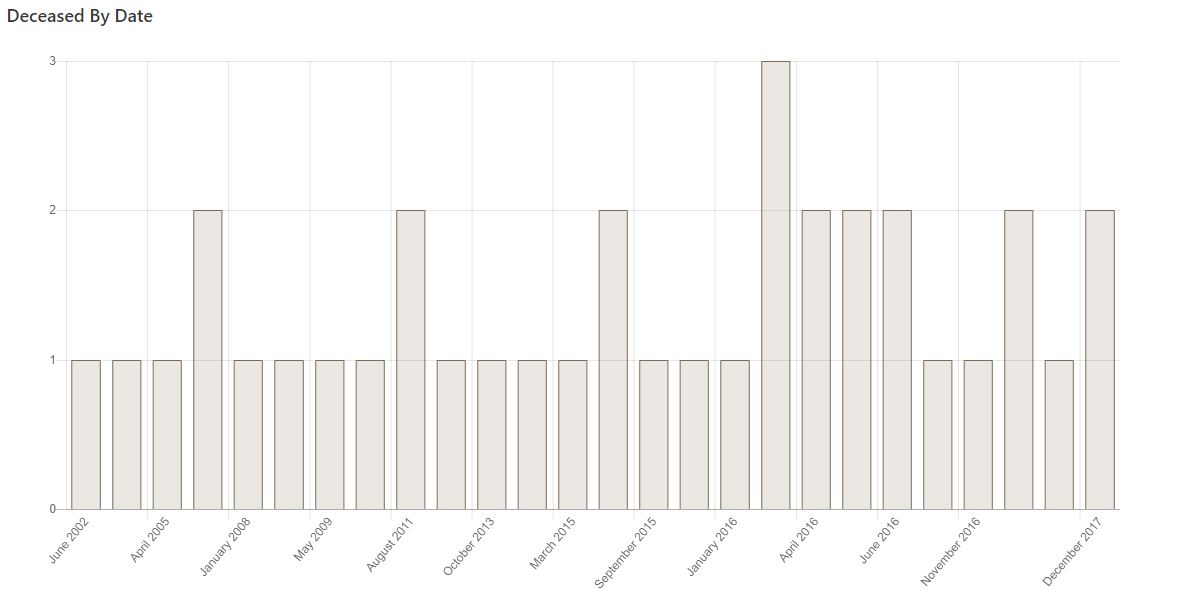Understanding Your Processed File
With each file, you will receive data about any deceased individuals on your file. Using Excel sorting and filtering techniques, you can find any matched records by using the Match Value. Additionally, TrueDeceased only returns the records which have matched to the TrueDeceased deceased data source. This allows you to quickly review your file and suppress any deceased records.
Household vs Individual Match
We match records on both Individuals and Household data. This means that you get back more data and are more aware of what is happening in your constituent's life. There's nothing more cringe-inducing than contacting someone and asking about their spouse
only to hear that the spouse passed away several years back.
Individual
Individual matches will indicate if the person in your input record was matched to the deceased record. This means that both their first name and last name plus address, phone, or email was a match.
Household
Household matches will indicate if there was a match to a household member of a person in your input record. This means that the last name plus address of the input individual matched to the last name and address of the deceased individual.
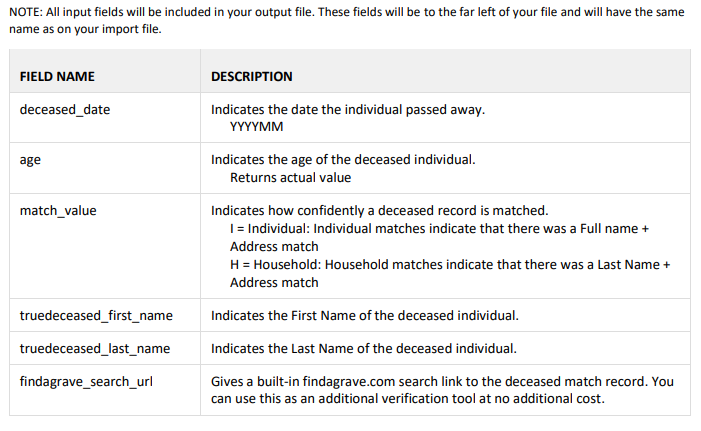
Process your file for free
Getting started is easy. Register for a free account, upload and process your file, then instantly view our complimentary TrueDeceased report. If you would like to make a purchase after reviewing the total number of deceased matches and hygiene summary, your file is available for immediate download.
Give us a try...
Upload, Paste, or Drag & Drop your data file today for deceased suppression services and receive your complimentary TrueDeceased Report - no credit card required.