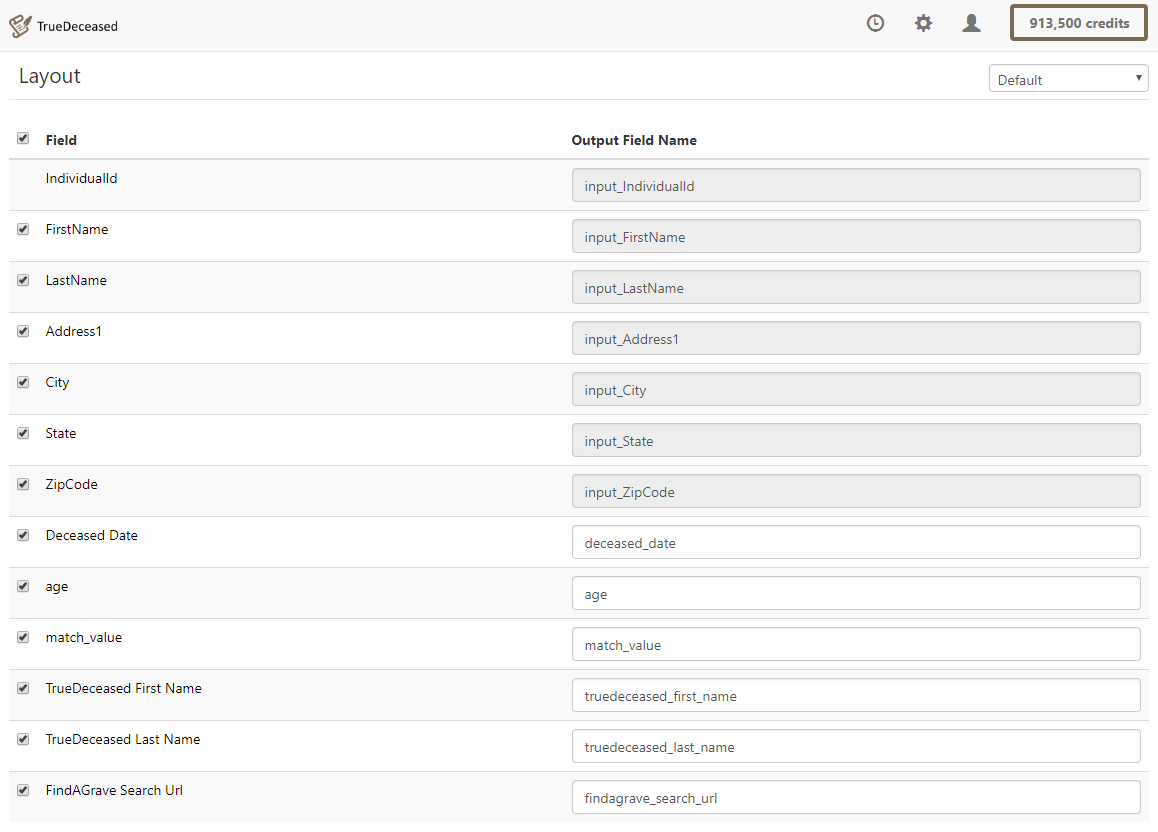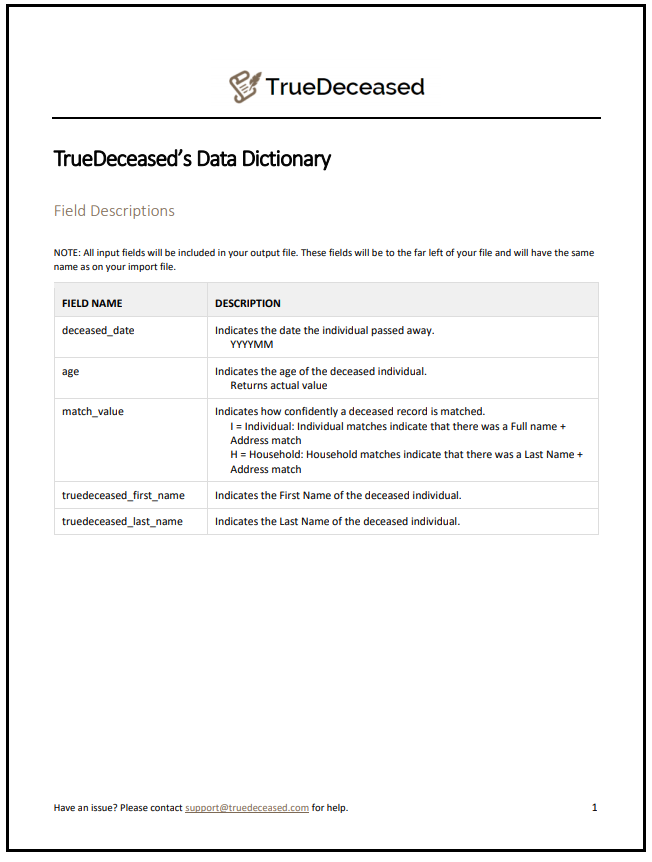Export and Download
TrueDeceased is designed so you can upload and process your file, and then export and download your deceased suppression records in just a few clicks. Instead of returning your whole file, we return just the records that matched to our deceased data source. This means that you could only have 4 records of export data instead of the 10,000 you processed.
Output Process
To export your file, navigate to your file display page and click the export button at the top. You'll be asked to select the fields you want and confirm the credit cost before you can start your download.
To download the file, your account must have sufficient credits. You will be charged 500 credits per initial file download which are equal to $50. Then, click the 'Download' button located at the top of your screen. This will download your file to the browser as a CSV file in a zipped file folder. You can then extract your file and check out your results!
TrueDeceased returns your input fields plus 6 additional fields.
- Deceased Date
- Age
- Match Value
- TrueDeceased First Name
- TrueDeceased Last Name
- Find a Grave Search Link
Reviewing the Data Returned to You
Household vs Individual Match
We match records on both Individuals and Household data. This means that you get back more data and are more aware of what is happening in your constituent's life. There's nothing more cringe-inducing than contacting someone and asking about their spouse only to hear that the spouse passed away several years back.
Individual
Individual matches will indicate if the person in your input record was matched to the deceased record. This means that both their first name and last name plus address, phone, or email was a match.
Household
Household matches will indicate if there was a match to a household member of a person in your input record. This means that the last name plus address of the input individual matched to the last name and address of the deceased individual. Read more about Household Deceased Suppression in our blog posts!
Consumer Volunteered Information Sometimes Means Inconsistencies
All of the records in the deceased data source are consumer volunteered information. Some times, multiple consumers could give information about a deceased individual. Unfortunately, this information is not always the same. One individual may give a different age or different deceased date.
TrueDeceased makes sure you receive ALL of this information in your export. Records can match on multiple fields: Donor name (including nick names), current or historical addresses, emails, and/or phone numbers. This means that one record could have multiple matches. However, in the deceased record count, we only provide a count of unique IDs.
Your export file record count could be different for one of the following reasons:
- A deceased record could have matched to multiple deceased records.
- A deceased record could have matched to more than one address.
- A deceased record could have matched to more than one name. (ie. Jonathan vs Jon)
- A deceased record could have multiple input records with different input IDs
Give us a try...
Upload, Paste, or Drag & Drop your data file today for deceased suppression services and receive your complimentary TrueDeceased Report - no credit card required.